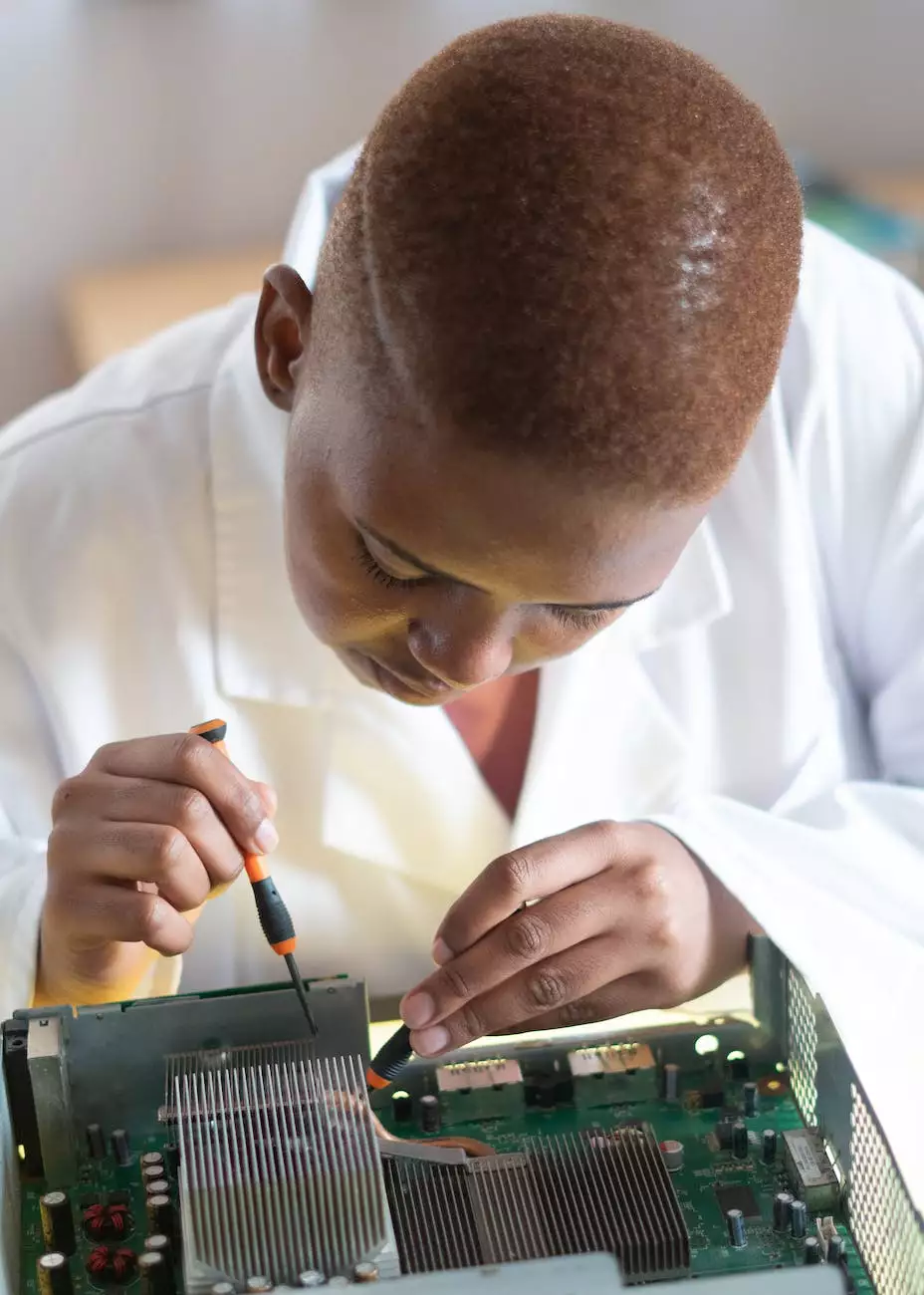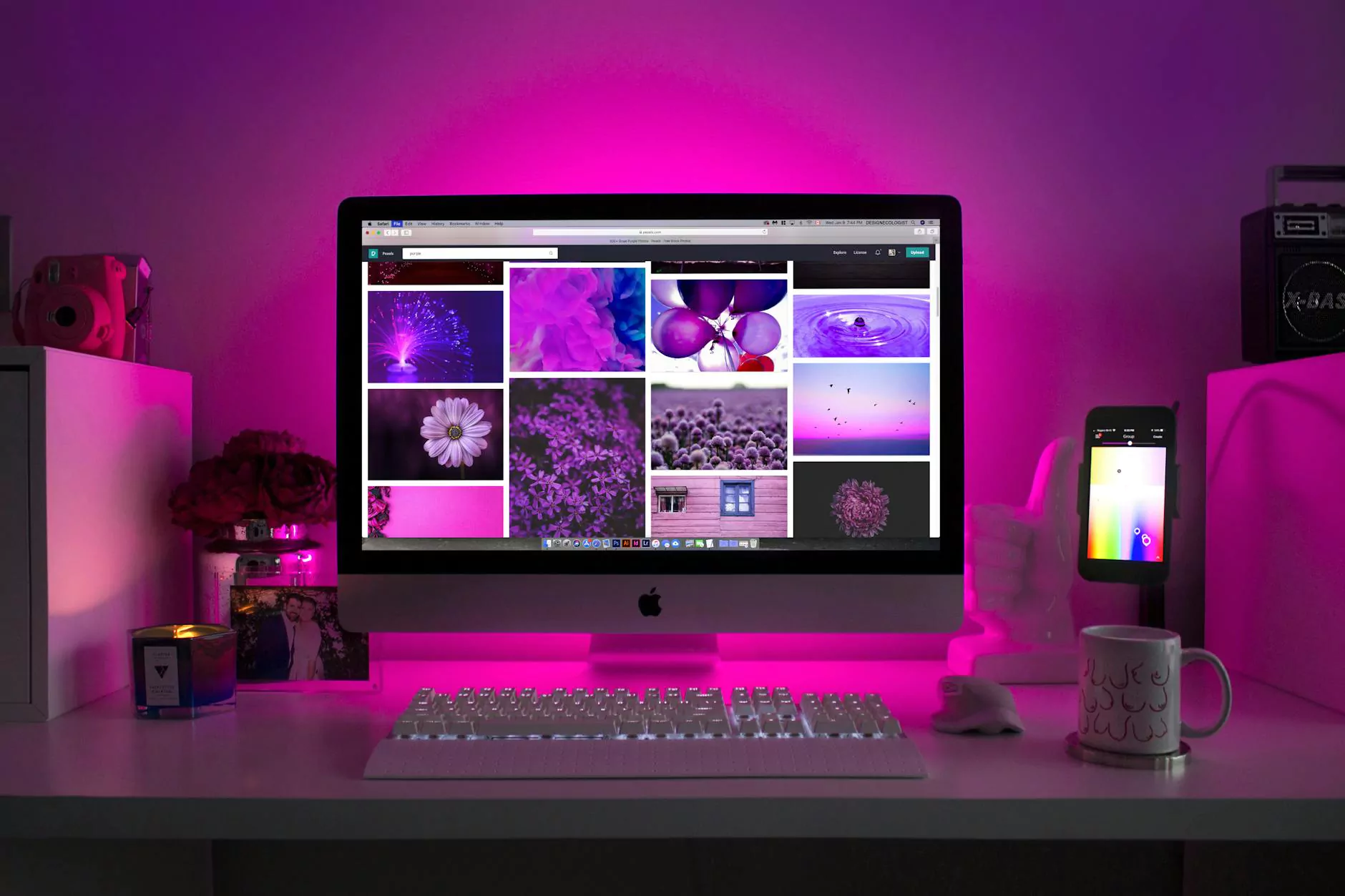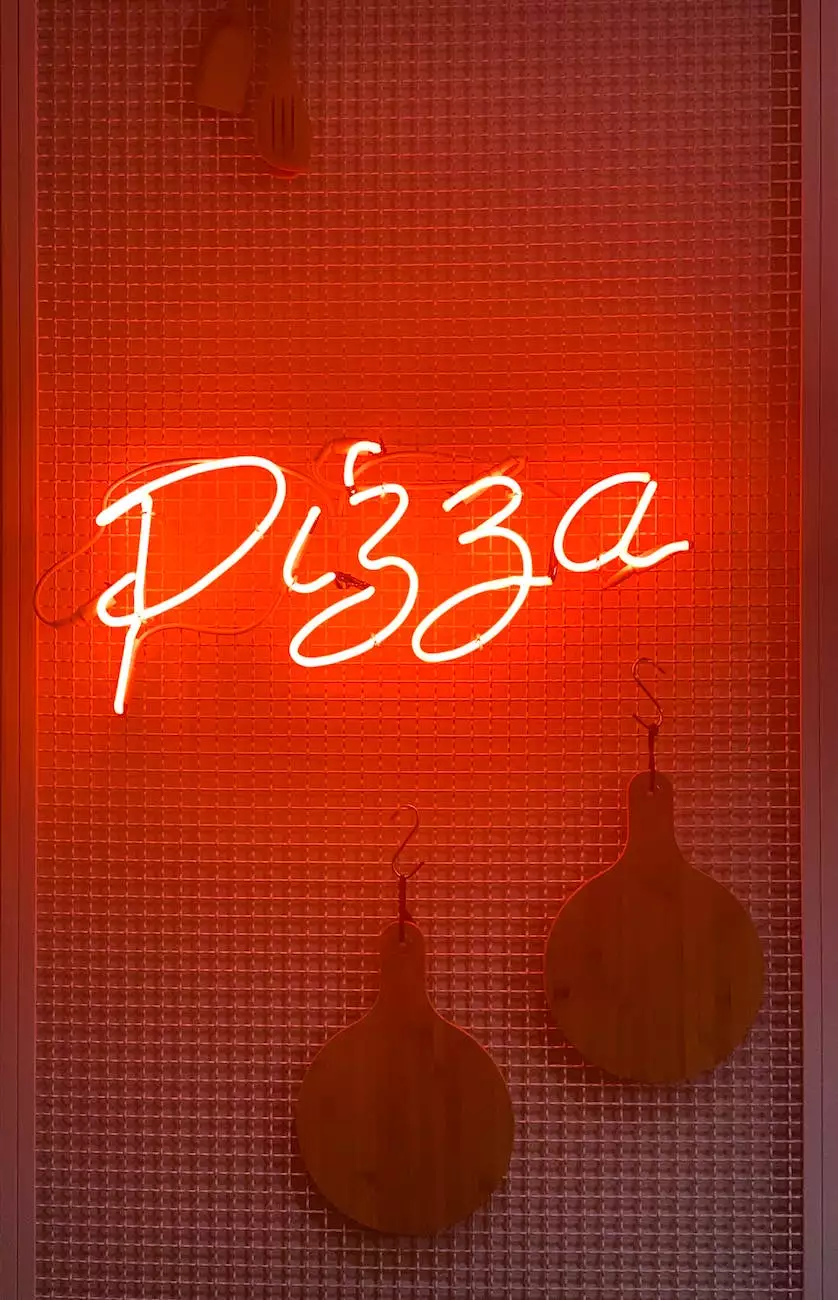How to Comment on Your Facebook Fan Page as Yourself
Blog
Introduction
Welcome to the Charlotte Seo blog, where we provide valuable insights into optimizing your online presence. In this article, we will discuss how to comment on your Facebook fan page as yourself, giving you the ability to engage with your audience authentically. As a leading provider of SEO services in the Business and Consumer Services industry, Charlotte Seo understands the importance of effective social media engagement and audience interaction.
Why Commenting as Yourself Matters
When managing a Facebook fan page for your business, it's crucial to comment as yourself rather than the page itself. Commenting as yourself adds a personal touch to your engagement and humanizes your business. It allows you to build trust, establish relationships, and showcase your expertise to your followers. By engaging with your audience in an authentic manner, you can increase your page's visibility, reach, and ultimately drive more traffic to your website.
Steps to Commenting as Yourself
Follow these steps to comment on your Facebook fan page as yourself:
- Step 1: Log in to your personal Facebook account
- Step 2: Visit your Facebook fan page
- Step 3: Find the desired post
- Step 4: Compose and submit your comment
- Step 5: Verify your comment
Ensure that you are logged in to the Facebook account that is associated with your business's fan page. This is important as you need to comment as yourself and not your page.
Navigate to your business's Facebook fan page by either searching for it or accessing it through your Facebook account's Pages section. Make sure you have the necessary admin privileges to interact with the page.
Locate the post on your fan page on which you want to comment. This can be a recent post or an older one from the timeline.
Below the post, you will find the comment box. Type your comment in the box, expressing your thoughts or responding to other comments. Ensure that the comment reflects your personal perspective and expertise. Once you have composed your comment, click the "Comment" button to submit it.
After submitting your comment, it will appear on the post along with your name and profile picture. Double-check that the comment has been posted as yourself and not as your page.
Tips for Effective Engagement
Here are some additional tips to enhance your engagement on your Facebook fan page:
- Be authentic: Show your true personality and connect with your audience on a personal level.
- Respond promptly: Aim to respond to comments and messages in a timely manner to demonstrate your commitment and attentiveness.
- Provide value: Share meaningful insights, advice, and relevant information to establish yourself as an industry expert.
- Encourage dialogue: Ask questions, create polls, and actively encourage your followers to participate, driving conversation on your page.
- Moderate with care: Regularly monitor comments to ensure a positive and respectful environment. Take necessary action against spam or inappropriate content.
- Interact with other pages: Engage with relevant industry pages, thought leaders, and complementary businesses to expand your network and attract new followers.
Conclusion
Commenting on your Facebook fan page as yourself is a powerful strategy to connect with your audience, increase engagement, and build a loyal community around your brand. By following the steps outlined in this article, you can ensure that your interaction on social media is authentic, personal, and resonates with your followers. Remember to maintain a consistent online presence, provide value to your audience, and foster meaningful relationships. At Charlotte Seo, we specialize in providing top-notch SEO services to businesses in the Business and Consumer Services industry. Contact us today to learn more about how we can help you optimize your online presence.