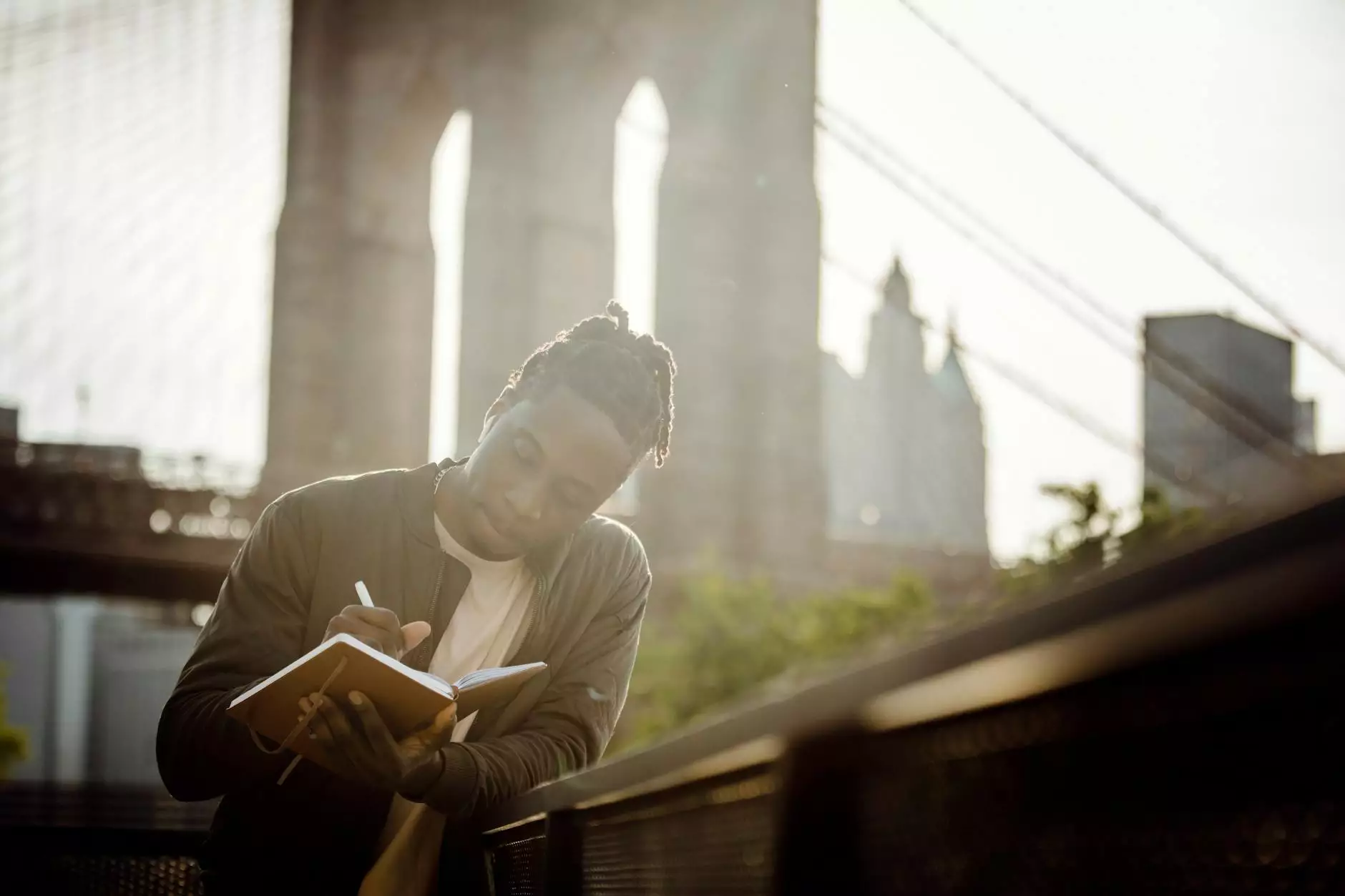How to Install Project Huddle - Nu 2020 - Digital Marketing
Blog
Introduction to Project Huddle
Project Huddle is a cutting-edge collaboration and communication platform designed for digital marketers and individuals seeking efficient project management. With its intuitive interface and robust features, Project Huddle revolutionizes the way teams work together on website projects, streamline feedback, and ensure smooth communication.
Why Choose Project Huddle?
As a leading provider of SEO services in the Business and Consumer Services category, Charlotte Seo understands the importance of streamlined processes and effective communication in the digital marketing realm. That's why we highly recommend Project Huddle as an essential tool for optimizing project workflows and collaborating seamlessly.
The Benefits of Using Project Huddle
By installing Project Huddle, you unlock a plethora of benefits for your digital marketing projects. Here are some key advantages:
Efficient Collaboration
Project Huddle provides a centralized platform for efficient collaboration among team members, clients, and stakeholders. It allows real-time feedback, eliminating the hassle of miscommunication and lengthy email chains.
Streamlined Feedback Process
Gone are the days of cumbersome feedback collection. Project Huddle simplifies the feedback process by allowing users to comment directly on website designs, images, and content. This ensures that all feedback is organized and easily accessible.
Enhanced Project Management
With Project Huddle, you gain better control over your projects. It helps you keep track of tasks, timelines, and milestones, ensuring that nothing falls through the cracks.
Visual Markup and Annotation
Project Huddle's powerful features allow you to mark up designs and annotate specific elements. This visual feedback system ensures that everyone involved in the project is on the same page, reducing the chances of errors and misunderstandings.
Installation Guide: Step-by-Step Instructions
Now, let's delve into the installation process of Project Huddle:
Step 1: Download Project Huddle
Visit the official Project Huddle website and download the latest version of the plugin. Ensure that you have a valid license key ready for activation.
Step 2: Install the Plugin
Log in to your WordPress dashboard and navigate to "Plugins" > "Add New." Click on the "Upload Plugin" button and select the Project Huddle ZIP file you downloaded in Step 1. Once uploaded, click "Activate" to enable the plugin.
Step 3: Configure Project Huddle Settings
After activation, you'll find a new menu item labeled "Project Huddle" in your WordPress dashboard. Click on it and configure the plugin settings according to your preferences. Set up user roles, notification preferences, and any other options that align with your project requirements.
Step 4: Create a New Project
Once you've configured the settings, it's time to create your first project. Click on "Projects" > "Add New" and provide a title and description for your project. Customize the project settings, such as access permissions and client visibility.
Step 5: Invite Collaborators and Clients
Invite team members, clients, and stakeholders to join the project by clicking on the "Collaborators" tab within the project settings. Enter their email addresses and assign appropriate roles to ensure smooth collaboration and feedback exchange.
Step 6: Start Collaborating
Your Project Huddle installation is now complete! Begin sharing your project with collaborators and clients. They can log in to Project Huddle, review designs, leave comments, and contribute to the project's progress.
Expert Tips for Optimal Project Huddle Usage
To make the most out of Project Huddle, consider implementing these expert tips:
1. Utilize Project Templates
Create project templates to save time during setup. This is particularly useful if you often work on similar types of projects, as it ensures consistency and reduces administrative tasks.
2. Encourage Active Collaboration
Regularly remind collaborators and clients to actively participate in the feedback process. Their valuable insights can greatly enhance the project's outcome and ensure client satisfaction.
3. Leverage Visual Annotations
When leaving feedback or requesting changes, utilize Project Huddle's visual annotation tools. This not only makes it easier to identify specific elements but also minimizes confusion and ensures precise design modifications.
4. Set Realistic Deadlines
Define realistic deadlines for project milestones and communicate them clearly to team members and clients. This fosters accountability and helps everyone stay on track.
5. Regularly Update Project Status
Keep project stakeholders informed about the project's progress by regularly updating the project status. This promotes transparency and eliminates uncertainty.
Conclusion
Installing Project Huddle is a game-changer for digital marketers and businesses seeking seamless collaboration and efficient project management. With its array of features and user-friendly interface, Project Huddle empowers teams to deliver exceptional results. Follow our step-by-step guide and implement our expert tips to make the most out of this powerful tool. Let Charlotte Seo, the industry leader in providing SEO services, help you unlock the full potential of Project Huddle for your digital marketing projects.