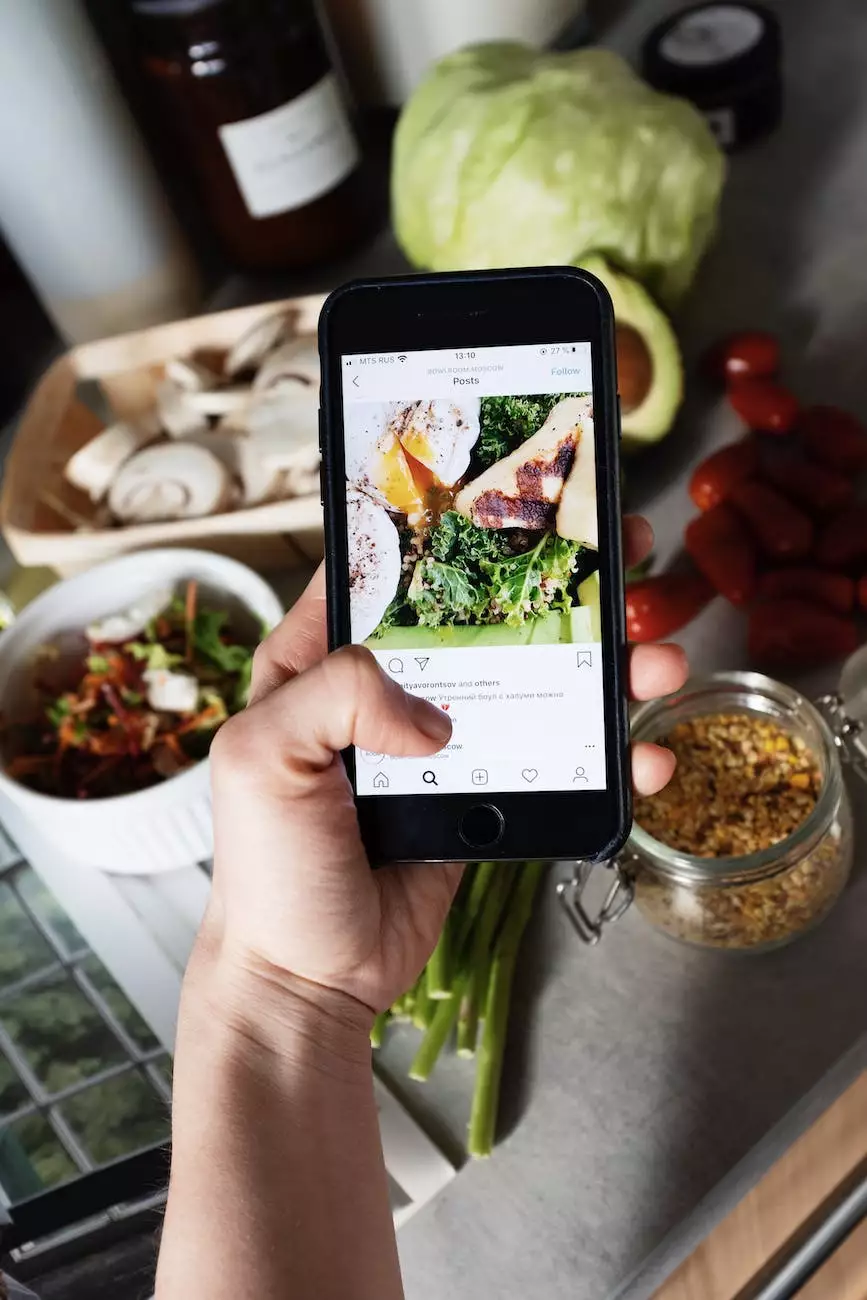How To Change Or Remove Weekly Emails In The New Google Analytics
Blog
Welcome to Charlotte Seo, your trusted source for expert SEO services in the business and consumer services industry. In this comprehensive guide, we will walk you through the process of changing or removing weekly emails in the new Google Analytics platform.
Understanding the Importance of Weekly Emails in Google Analytics
Google Analytics is a powerful tool that provides valuable insights into your website's performance and user behavior. Weekly emails from Google Analytics allow you to stay updated on key metrics and track important trends without having to constantly log into the platform.
Step 1: Logging into Google Analytics
To begin, visit the Google Analytics website and log into your account using your credentials. Once logged in, navigate to the Admin section of your desired property.
Step 2: Accessing the Email Settings
Within the Admin section, locate and click on the "Email" tab. Here, you will find the settings related to weekly emails in Google Analytics.
Step 3: Modifying the Email Frequency
By default, Google Analytics sends weekly emails to the email address associated with your account. To adjust the frequency of these emails, select the "Frequency" option and choose your desired frequency from the dropdown menu. Options include weekly, monthly, quarterly, and yearly. Select the frequency that aligns with your reporting needs.
Step 4: Modifying the Email Content
In addition to changing the frequency, Google Analytics also allows you to customize the content of the weekly emails. This customization feature enables you to include specific metrics, reports, and segments in your email updates.
To modify the email content, click on the "Customize emails" option. Here, you can choose the metrics and reports that matter most to your business. For example, if you are interested in tracking conversion rates, you can select the "Conversion" metric and relevant reports to be included in your weekly emails.
Step 5: Removing Weekly Emails
If you no longer wish to receive weekly emails from Google Analytics, you have the option to remove them altogether. To do this, simply select the "None" option under the "Frequency" dropdown menu. This will stop Google Analytics from sending any future weekly emails to your account.
Benefits of Adjusting Weekly Email Settings
By changing or removing weekly emails in Google Analytics, you gain control over the frequency and content of the updates you receive. This allows you to focus on the specific metrics and reports that are most relevant to your business objectives.
Some of the key benefits of adjusting weekly email settings include:
- Reducing email clutter: By customizing the content and frequency of emails, you can avoid overwhelming your inbox with unnecessary updates.
- Improved focus: By including only the metrics and reports that matter most to your business, you can streamline your analytical efforts and focus on key areas of improvement.
- Efficient reporting: Adjusting the frequency of your emails ensures you receive regular updates without being inundated with information.
- Greater flexibility: Customization options allow you to adapt the email updates to the changing needs of your business.
Conclusion
In conclusion, changing or removing weekly emails in the new Google Analytics is a simple and effective way to customize your analytics reporting experience. By adjusting the frequency and content of these emails, you can stay informed on the metrics that matter most to your business without being overwhelmed by unnecessary updates. Take control of your analytics journey with Charlotte Seo's expert SEO services.